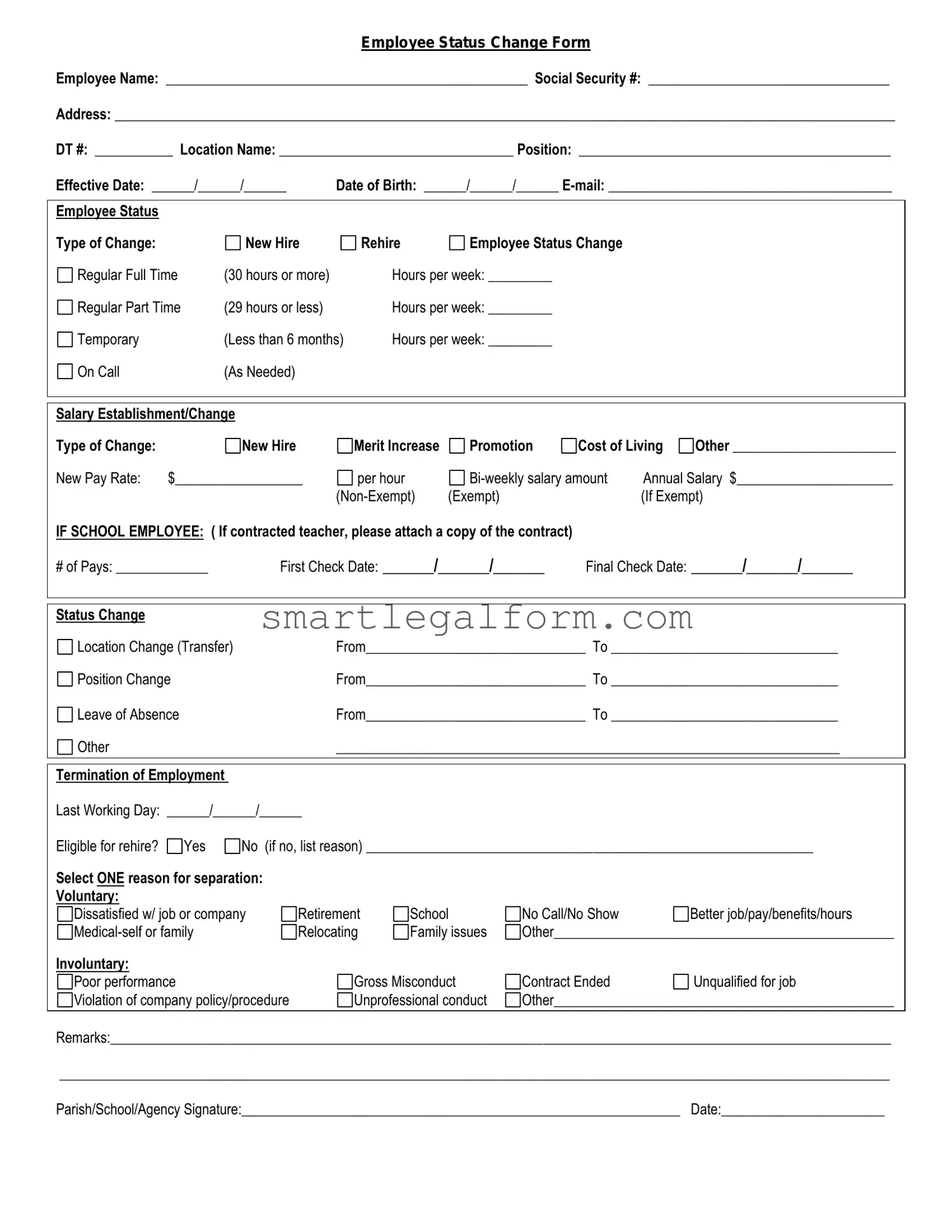Free Employee Status Change Form
Form Preview Example
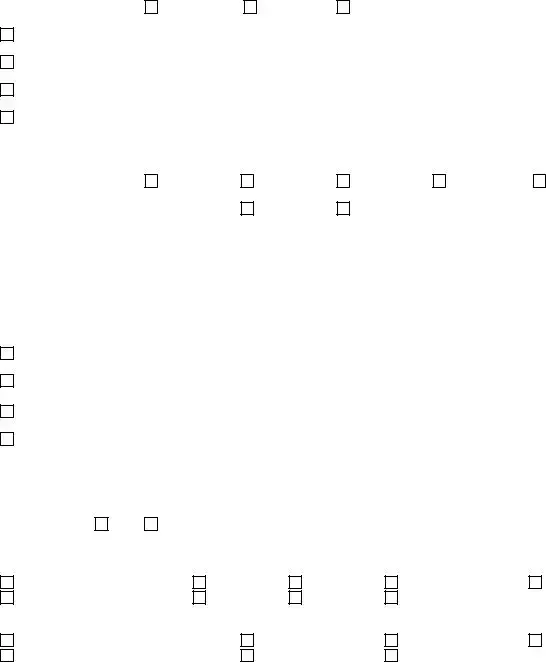
Employee Status Change Form
Employee Name: ___________________________________________________ Social Security #: __________________________________
Address: ______________________________________________________________________________________________________________
DT #: ___________ Location Name: _________________________________ Position: ____________________________________________
Effective Date: ______/______/______ |
Date of Birth: ______/______/______ |
|||
|
|
|
|
|
Employee Status |
|
|
|
|
Type of Change: |
New Hire |
|
Rehire |
Employee Status Change |
Regular Full Time |
(30 hours or more) |
|
Hours per week: _________ |
|
Regular Part Time |
(29 hours or less) |
|
Hours per week: _________ |
|
Temporary |
(Less than 6 months) |
Hours per week: _________ |
||
On Call |
(As Needed) |
|
|
|
|
|
|
|
|
Salary Establishment/Change |
|
|
|
|
|
|
|
|
|
|
Type of Change: |
|
New Hire |
|
Merit Increase |
Promotion |
Cost of Living |
Other _______________________ |
|||
New Pay Rate: |
$__________________ |
per hour |
|
Annual Salary $______________________ |
||||||
|
|
|
|
(Exempt) |
|
|
(If Exempt) |
|||
IF SCHOOL EMPLOYEE: ( If contracted teacher, please attach a copy of the contract) |
|
|
|
|||||||
# of Pays: _____________ |
First Check Date: ______/______/______ |
Final Check Date: ______/______/______ |
||||||||
|
|
|
|
|
|
|
|
|
|
|
|
|
|
|
|
|
|
|
|
|
|
Status Change |
|
|
|
|
|
|
|
|
|
|
Location Change (Transfer) |
|
|
From_______________________________ To ________________________________ |
|||||||
Position Change |
|
|
From_______________________________ To ________________________________ |
|||||||
Leave of Absence |
|
|
From_______________________________ To ________________________________ |
|||||||
Other |
|
|
|
_______________________________________________________________________ |
||||||
|
|
|
|
|
|
|
|
|
|
|
Termination of Employment |
|
|
|
|
|
|
|
|
|
|
Last Working Day: ______/______/______ |
|
|
|
|
|
|
|
|||
Eligible for rehire? |
Yes |
No (if no, list reason) _______________________________________________________________ |
||||||||
Select ONE reason for separation: |
|
|
|
|
|
|
|
|
||
Voluntary: |
|
|
|
|
|
|
|
|
|
|
Dissatisfied w/ job or company |
Retirement |
School |
No Call/No Show |
|
Better job/pay/benefits/hours |
|||||
|
Relocating |
Family issues |
Other________________________________________________ |
|||||||
Involuntary: |
|
|
|
|
|
|
|
|
|
|
Poor performance |
|
|
Gross Misconduct |
Contract Ended |
|
Unqualified for job |
||||
Violation of company policy/procedure |
|
Unprofessional conduct |
Other________________________________________________ |
|||||||
|
|
|
|
|
|
|
|
|
|
|
Remarks:______________________________________________________________________________________________________________
_____________________________________________________________________________________________________________________
Parish/School/Agency Signature:______________________________________________________________ Date:_______________________
Common mistakes
Completing the Employee Status Change form can be a straightforward process, but many individuals encounter common pitfalls that can lead to delays or complications. Understanding these mistakes can help ensure that your submission is accurate and timely. Here are seven frequent errors to watch out for.
One common mistake is failing to provide complete information. It’s essential to fill in all required fields thoroughly. Omitting details, such as a current address or employee ID, can result in processing delays. Always double-check that every section is filled out completely before submitting the form.
Another frequent issue is not updating the contact information. When a change in status occurs, it’s crucial to ensure that your contact details are current. If your phone number or email address has changed, provide the new information. This helps the HR department reach you if they need to discuss your status change.
Many individuals also overlook the importance of signatures. A form may require your signature to validate the information provided. Without a signature, the form may be considered incomplete, which can lead to unnecessary delays in processing your request.
Additionally, not adhering to deadlines can be a significant setback. Each organization typically has specific timelines for submitting status change forms. Failing to submit your form within the designated timeframe may result in your request being denied or postponed.
Another mistake people often make is neglecting to keep a copy of the submitted form. It’s wise to retain a copy for your records. This ensures that you have a reference point in case any questions arise regarding your status change or if you need to follow up.
Some individuals also forget to review the company policies related to employee status changes. Familiarizing yourself with these policies can provide valuable insight into the process and help you avoid mistakes. Each organization may have unique requirements that you need to follow.
Finally, many people rush through the process and fail to proofread their forms. Simple typographical errors can lead to misunderstandings or miscommunication. Taking a moment to review your form can make a significant difference in the outcome of your request.
By being aware of these common mistakes, you can approach the Employee Status Change form with confidence. A careful and thoughtful submission will help ensure that your change is processed smoothly and efficiently.
Dos and Don'ts
When filling out the Employee Status Change form, it’s important to follow certain guidelines to ensure accuracy and compliance. Here’s a list of things you should and shouldn't do:
- Do double-check all personal information for accuracy.
- Do use clear and concise language when describing the reason for the status change.
- Do ensure that all required fields are completed.
- Do submit the form to the appropriate department in a timely manner.
- Don't leave any fields blank unless specified as optional.
- Don't provide misleading or false information.
- Don't forget to sign and date the form before submission.
- Don't ignore any specific instructions provided with the form.
Following these guidelines will help facilitate a smooth process when submitting your Employee Status Change form.
Other PDF Documents
Odometer Disclosure Statement California - The Bill of Sale section includes purchase price or gift value.
In Georgia, renting or leasing a property requires a clear understanding of the terms set forth in the Georgia Lease Agreement form, which can be accessed at TopTemplates.info. This crucial document ensures that both landlords and tenants are aware of their rights and responsibilities, minimizing the potential for disputes.
Utility Bill Generator - Part of the documentation required for certain government benefits.
Consolation Bracket - The championship aspect of the consolation bracket is an essential focus.
Similar forms
The Employee Status Change form is an essential document used by organizations to record changes in an employee's status. This form is similar to several other documents that serve related purposes. Here are eight documents that share similarities with the Employee Status Change form:
- Job Offer Letter: Like the Employee Status Change form, a job offer letter formalizes a change in employment status, specifically when a candidate is offered a position. Both documents outline the terms and conditions of employment.
- Termination Notice: This document is similar in that it communicates a significant change in an employee's status, specifically the end of employment. Both forms require clear communication and adherence to company policies.
- Promotion Letter: A promotion letter signifies a change in an employee's role and responsibilities. It is akin to the Employee Status Change form as both documents document changes in job status within the organization.
- Transfer Request Form: This form is used when an employee seeks to move from one department or location to another. Similar to the Employee Status Change form, it captures a change in the employee's status within the company.
- Bill of Sale: This legal document is crucial for confirming a transaction between a buyer and a seller in Florida. Essential details included in the Bill of Sale can be found at https://documentonline.org/blank-florida-bill-of-sale, ensuring both parties are protected during the transfer of ownership.
- Leave of Absence Request: A leave of absence request indicates a temporary change in an employee's status. Both documents require approval and are important for maintaining accurate employee records.
- Salary Adjustment Form: This document records changes in an employee's pay. Like the Employee Status Change form, it reflects an important update in the employee's status that affects their compensation.
- Employee Evaluation Form: While primarily focused on performance, an evaluation form can lead to changes in status, such as promotions or raises. Both documents are crucial for tracking employee progress and status changes.
- Resignation Letter: This document marks an employee's decision to leave the organization. Similar to the Employee Status Change form, it officially communicates a change in employment status and requires processing by HR.
Understanding these documents helps ensure that changes in employment status are managed effectively and transparently, fostering a better workplace environment.