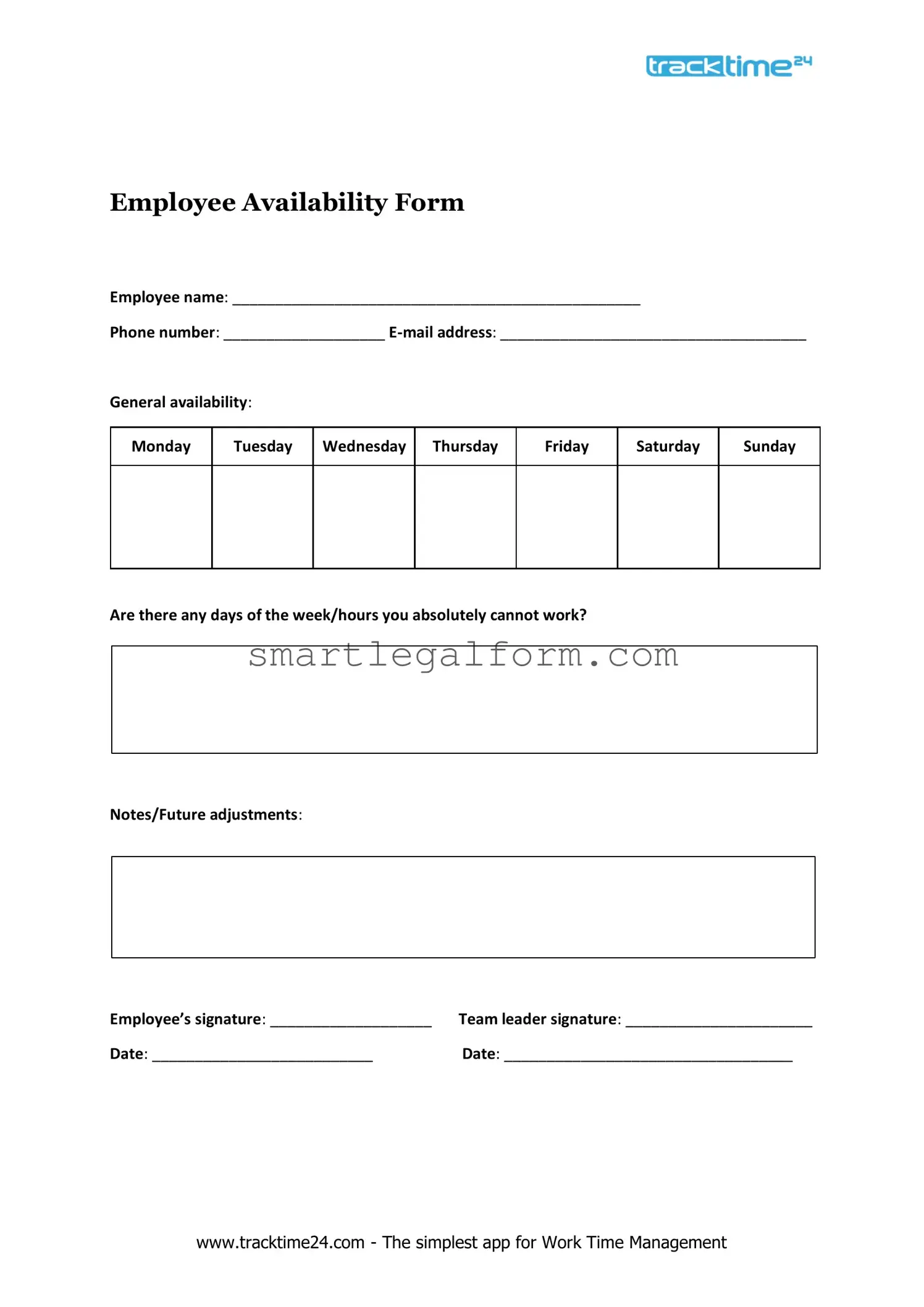Free Employee Availability Form
Form Preview Example
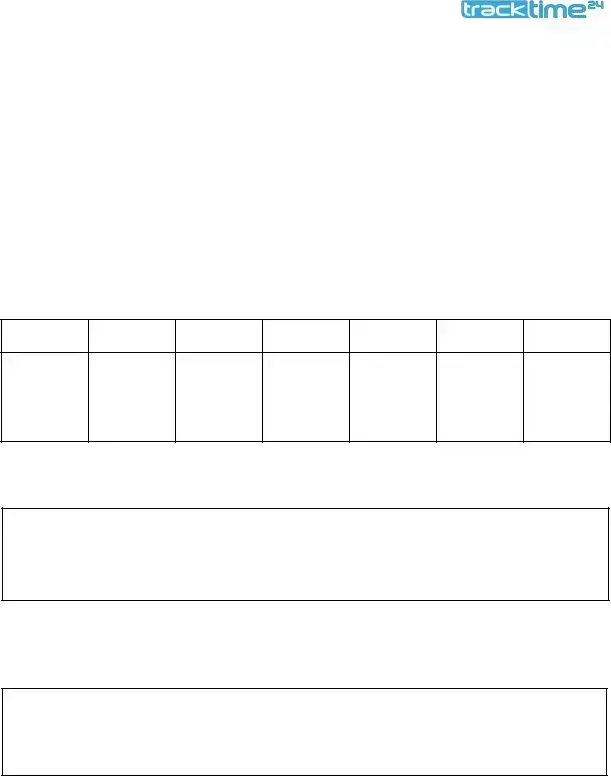
Employee Availability Form
Employee name: ________________________________________________
Phone number: ___________________
General availability:
Monday
Tuesday
Wednesday
Thursday
Friday
Saturday
Sunday
Are there any days of the week/hours you absolutely cannot work?
Notes/Future adjustments:
Employee’s signature: ___________________ Team leader signature: ______________________
Date: __________________________Date: __________________________________
www.tracktime24.com - The simplest app for Work Time Management
Common mistakes
Filling out the Employee Availability form can seem straightforward, yet many individuals make common mistakes that can lead to scheduling conflicts or misunderstandings. One frequent error is failing to provide complete information. Omitting essential details such as specific days or hours can create confusion for managers trying to create a work schedule.
Another common mistake is not updating the form regularly. Life changes, such as new commitments or shifts in availability, should be reflected promptly. If employees neglect to revise their availability, they risk being scheduled for shifts they cannot work, which can lead to frustration for both themselves and their employers.
Many individuals also misinterpret the instructions provided with the form. It is crucial to read the guidelines carefully to ensure that the information is filled out correctly. Misunderstandings can result in errors that affect the entire team’s scheduling process.
Some employees fail to indicate preferred shifts or hours. While it may seem unnecessary, communicating preferences can help managers create schedules that accommodate employees' needs. Without this information, managers may inadvertently schedule employees at inconvenient times.
Another mistake is neglecting to communicate any restrictions or limitations. If an employee has specific days they cannot work due to personal obligations, this should be clearly stated on the form. This transparency helps prevent scheduling issues down the line.
Additionally, individuals sometimes forget to sign or date the form. A missing signature can render the document invalid, leading to potential misunderstandings about an employee's availability. Always double-check for this important step.
Some employees may also rush through the process, leading to careless errors. Taking the time to fill out the form thoughtfully can make a significant difference in scheduling accuracy. It is advisable to review the completed form before submission.
Another frequent oversight is not discussing availability with family or other commitments beforehand. Employees should consider their obligations outside of work to ensure they provide realistic availability. This foresight can prevent conflicts and ensure a smoother scheduling process.
Lastly, individuals sometimes fail to follow up after submitting the form. Checking in with a supervisor or manager can clarify any uncertainties and confirm that the information has been received and understood. Open communication is essential in maintaining a harmonious work environment.
Dos and Don'ts
When filling out the Employee Availability form, it’s important to ensure accuracy and clarity. Here’s a list of things to do and avoid:
- Do provide your full name and contact information.
- Do specify your preferred working hours clearly.
- Do indicate any days you are unavailable.
- Do keep your responses honest and straightforward.
- Don’t leave any required fields blank.
- Don’t forget to review your form for any errors before submitting.
Other PDF Documents
Simple Boyfriend Application Form - Introduce yourself and showcase your best qualities.
Florida Realtors Lease Agreement Pdf - The form details the required deposits and payment structure for the transaction.
For individuals looking to navigate property transfers smoothly, understanding the intricacies of a Quitclaim Deed can be invaluable. This form is particularly useful for those who are sharing property among acquaintances or family members. To learn more about this process, visit our guide on how to use a Quitclaim Deed effectively.
W9 Form Example - The form captures essential information like your name and address.
Similar forms
- Employee Schedule Form: This document outlines the specific days and times an employee is available to work. Like the Employee Availability form, it helps employers manage staffing needs effectively.
Durable Power of Attorney Form: A Florida Durable Power of Attorney form allows the principal to appoint an agent for financial management. This document is essential for estate planning and ensuring financial matters are handled, even during incapacitation. For more details, visit TopTemplates.info.
- Time-Off Request Form: Employees use this form to request time away from work. Similar to the Employee Availability form, it requires employees to specify dates and reasons for their absence, aiding in planning and scheduling.
- Shift Preference Form: This document allows employees to indicate their preferred shifts. It parallels the Employee Availability form by gathering information on employee preferences, which helps employers create optimal schedules.
- Leave of Absence Form: Employees submit this form to request extended time off for various reasons. It shares similarities with the Employee Availability form, as both require clear communication of availability and absence to assist in workforce management.
- Employee Onboarding Form: This form collects essential information from new hires, including their availability. It is similar to the Employee Availability form in that it establishes a foundation for scheduling and employment logistics.